|
How to make a IR Receiver for your PC for under $15
--Continued -- Page 5
Page 1
2
3
4
5
6
7
The Software and where to get it
There are a many free programs to drive
your IR sensor. I used a combination of 2 programs to control the IR
sensor. Both links below have numerous links to other IR software (eg..
Grinder, PC remote control, IReX), therefore I didn't list them all
here. WinLirc and IR Assistant
Overview
Like I said above, I used 2 programs to drive the sensor.
Both programs work together to get the results I want. WinLirc saves the
codes sent out by your remote in a file, names each button, and
reconizes the remotes buttons when pressed.
IR Assisant binds the codes sent out by WinLirc to programs or functions within a program
I'm not going to give
you the history of WinLirc and Lirc, if you want
to know more about it you can read it their website. But, like I said above,
this program is nessisary to get your IR reciever to work.
- The WinLirc software is in .ZIP format.
There is no installation files for the software.
Just extract it to a folder where ever you want.
- In that folder, create a copy of the "sample.cf"
file and rename it (I renamed it "1.cf" for this example).
-
Run WinLirc.exe and double click the tray icon to toggle the window.

- Click Reconfigure to open the LIRC Configuration window

- Next, Click Browse and open the "1.cf" file that you created earlier (the copy
of "sample.cf")
- set your COM port, COM1 by default
- Set Sense to Autodetect by default

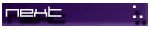
| 
